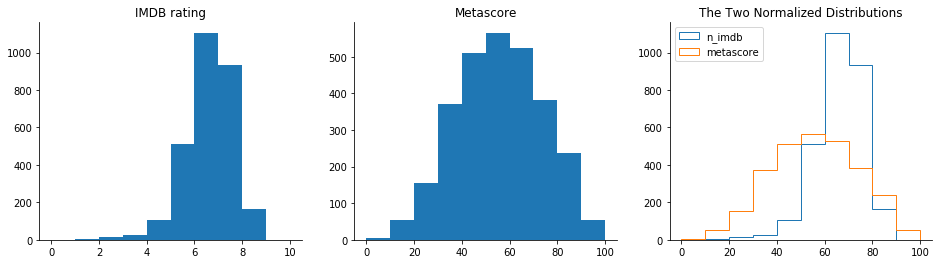To source data for data science projects, you’ll often rely on SQL and NoSQL databases, APIs, or ready-made CSV data sets.
The problem is that you can’t always find a data set on your topic, databases are not kept current and APIs are either expensive or have usage limits.
If the data you’re looking for is on an web page, however, then the solution to all these problems is web scraping.

In this tutorial we’ll learn to scrape multiple web pages with Python using BeautifulSoup and requests. We’ll then perform some simple analysis using pandas, and matplotlib.
You should already have some basic understanding of HTML, a good grasp of Python’s basics, and a rough idea about what web scraping is. If you are not comfortable with these, I recommend this beginner web scraping tutorial.
Scraping data for over 2000 movies
We want to analyze the distributions of IMDB and Metacritic movie ratings to see if we find anything interesting. To do this, we’ll first scrape data for over 2000 movies.
It’s essential to identify the goal of our scraping right from the beginning. Writing a scraping script can take a lot of time, especially if we want to scrape more than one web page. We want to avoid spending hours writing a script which scrapes data we won’t actually need.
Working out which pages to scrape
Once we’ve established our goal, we then need to identify an efficient set of pages to scrape.
We want to find a combination of pages that requires a relatively small number of requests. A request is what happens whenever we access a web page. We ‘request’ the content of a page from the server. The more requests we make, the longer our script will need to run, and the greater the strain on the server.
One way to get all the data we need is to compile a list of movie names, and use it to access the web page of each movie on both IMDB and Metacritic websites.
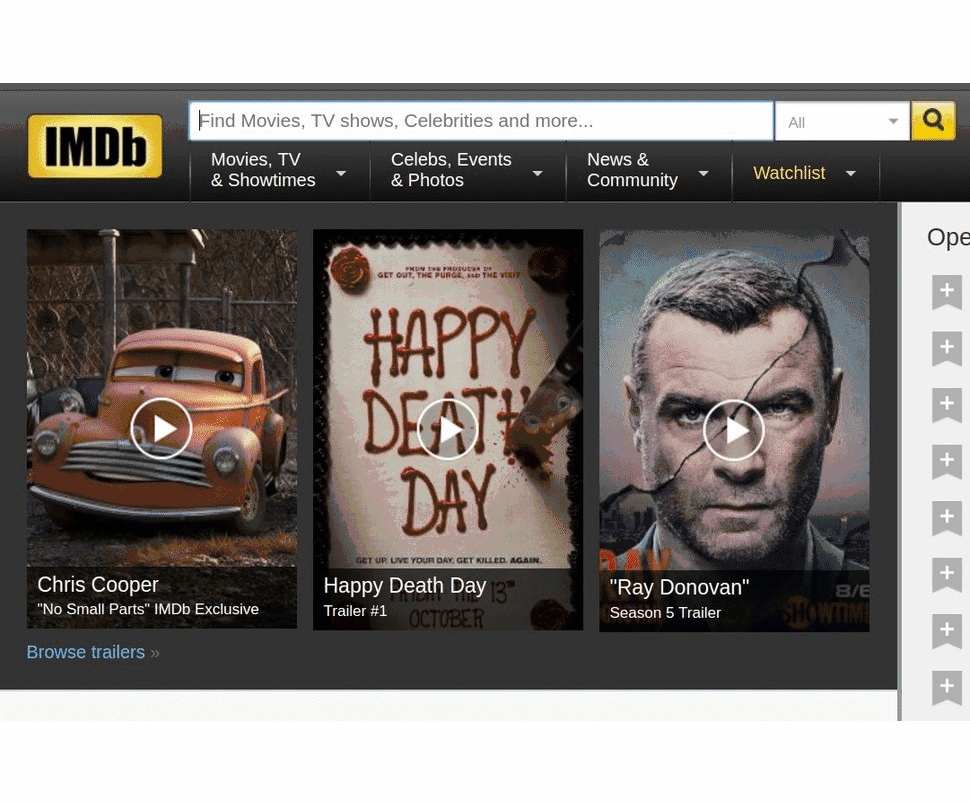
Since we want to get over 2000 ratings from both IMDB and Metacritic, we’ll have to make at least 4000 requests. If we make one request per second, our script will need a little over an hour to make 4000 requests. Because of this, it’s worth trying to identify more efficient ways of obtaining our data.
If we explore the IMDB website, we can discover a way to halve the number of requests. Metacritic scores are shown on the IMDB movie page, so we can scrape both ratings with a single request:

If we investigate the IMDB site further, we can discover the page shown below. It contains all the data we need for 50 movies. Given our aim, this means we’ll only have to do about 40 requests, which is 100 times less than our first option. Let’s explore this last option further.

Identifying the URL structure
Our challenge now is to make sure we understand the logic of the URL as the pages we want to scrape change. If we can’t understand this logic enough so we can implement it into code, then we’ll reach a dead end.
If you go on IMDB’s advanced search page, you can browse movies by year:

Let’s browse by year 2017, sort the movies on the first page by number of votes, then switch to the next page. We’ll arrive at this web page, which has this URL:

In the image above, you can see that the URL has several parameters after the question mark:
release_date– Shows only the movies released in a specific year.sort– Sorts the movies on the page.sort=num_votes,desctranslates to sort by number of votes in a descending order.page– Specifies the page number.ref_– Takes us to the the next or the previous page. The reference is the page we are currently on.adv_nxtandadv_prvare two possible values. They translate to advance to the next page, and advance to the previous page, respectively.
If you navigate through those pages and observe the URL, you will notice that only the values of the parameters change. This means we can write a script to match the logic of the changes and make far fewer requests to scrape our data.
Let’s start writing the script by requesting the content of this single web page: http://www.imdb.com/search/title?release_date=2017&sort=num_votes,desc&page=1. In the following code cell we will:
- Import the
get()function from therequestsmodule. - Assign the address of the web page to a variable named
url. - Request the server the content of the web page by using
get(), and store the server’s response in the variableresponse. - Print a small part of
response’s content by accessing its.textattribute (responseis now aResponseobject).
from requests import get
url = 'http://www.imdb.com/search/title?release_date=2017&sort=num_votes,desc&page=1'
response = get(url)
print(response.text[:500])
Understanding the HTML structure of a single page
As you can see from the first line of response.text, the server sent us an HTML document. This document describes the overall structure of that web page, along with its specific content (which is what makes that particular page unique).
All the pages we want to scrape have the same overall structure. This implies that they also have the same overall HTML structure. So, to write our script, it will suffice to understand the HTML structure of only one page. To do that, we’ll use the browser’s Developer Tools.
If you use Chrome, right-click on a web page element that interests you, and then click Inspect. This will take you right to the HTML line that corresponds to that element:
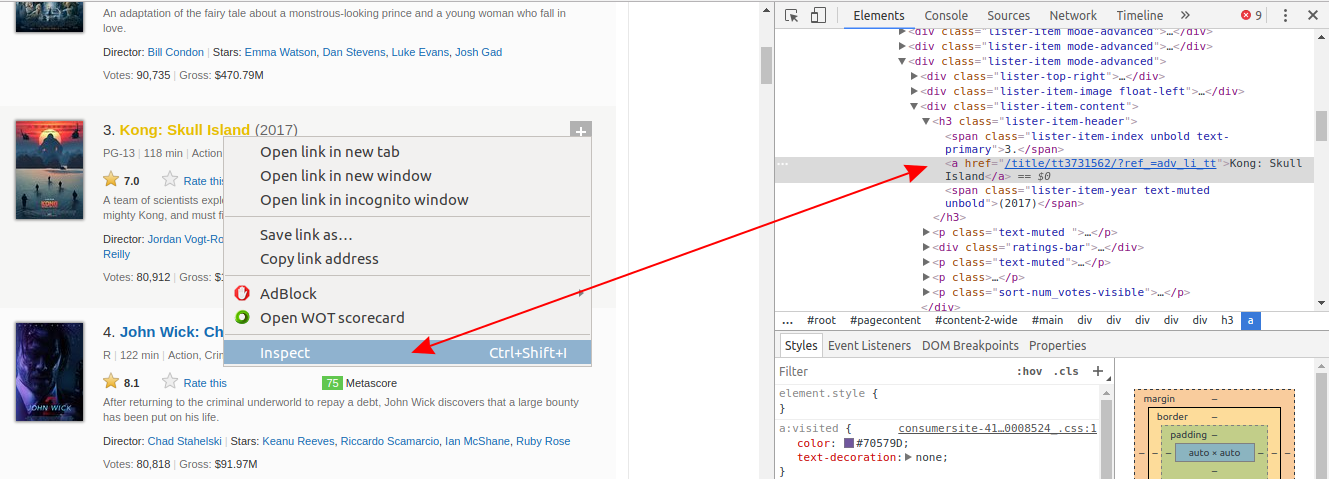
Right-click on the movie’s name, and then left-click Inspect. The HTML line highlighted in gray corresponds to what the user sees on the web page as the movie’s name.
You can also do this using both Firefox and Safari DevTools.
Notice that all of the information for each movie, including the poster, is contained in a div tag.

There are a lot of HTML lines nested within each div tag. You can explore them by clicking those little gray arrows on the left of the HTML lines corresponding to each div. Within these nested tags we’ll find the information we need, like a movie’s rating.
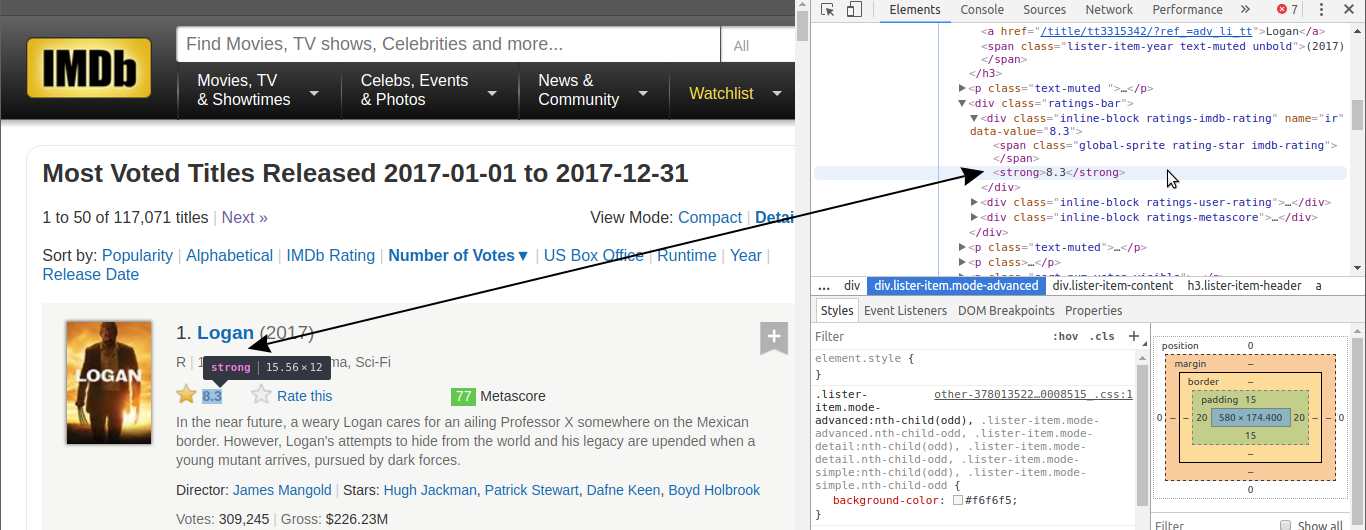
There are 50 movies shown per page, so there should be a div container for each. Let’s extract all these 50 containers by parsing the HTML document from our earlier request.
Using BeautifulSoup to parse the HTML content
To parse our HTML document and extract the 50 div containers, we’ll use a Python module called BeautifulSoup, the most common web scraping module for Python.
In the following code cell we will:
- Import the
BeautifulSoupclass creator from the packagebs4. - Parse
response.textby creating aBeautifulSoupobject, and assign this object tohtml_soup. The'html.parser'argument indicates that we want to do the parsing using Python’s built-in HTML parser.
from bs4 import BeautifulSoup
html_soup = BeautifulSoup(response.text, 'html.parser')
type(html_soup)
Before extracting the 50 div containers, we need to figure out what distinguishes them from other div elements on that page. Often, the distinctive mark resides in the class attribute. If you inspect the HTML lines of the containers of interest, you’ll notice that the class attribute has two values: lister-item and mode-advanced. This combination is unique to these div containers. We can see that’s true by doing a quick search (Ctrl + F). We have 50 such containers, so we expect to see only 50 matches:

Now let’s use the find_all() method to extract all the div containers that have a class attribute of lister-item mode-advanced:
movie_containers = html_soup.find_all('div', class_ = 'lister-item mode-advanced')
print(type(movie_containers))
print(len(movie_containers))
find_all() returned a ResultSet object which is a list containing all the 50 divs we are interested in.
Now we’ll select only the first container, and extract, by turn, each item of interest:
- The name of the movie.
- The year of release.
- The IMDB rating.
- The Metascore.
- The number of votes.

We can access the first container, which contains information about a single movie, by using list notation on movie_containers.
first_movie = movie_containers[0]
first_movie
As you can see, the HTML content of one container is very long. To find out the HTML line specific to each data point, we’ll use DevTools once again.
The name of the movie
We begin with the movie’s name, and locate its correspondent HTML line by using DevTools. You can see that the name is contained within an anchor tag (<a>). This tag is nested within a header tag (<h3>). The <h3> tag is nested within a <div> tag. This <div> is the third of the divs nested in the container of the first movie. We stored the content of this container in the first_movie variable.
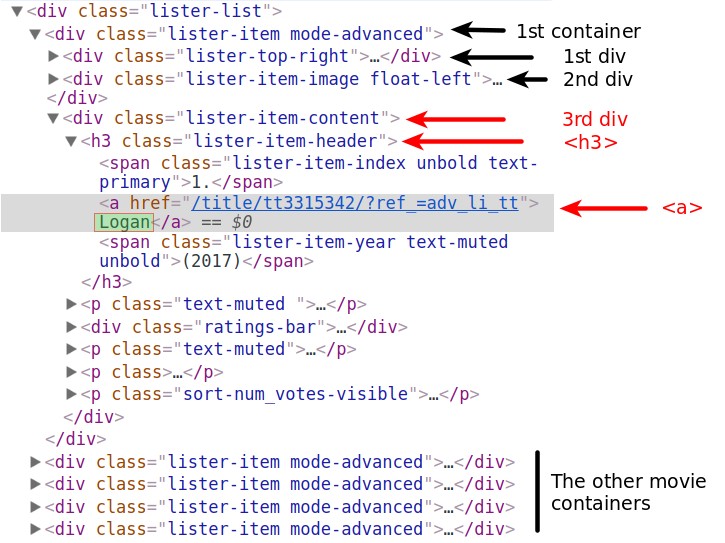
first_movie is a Tag object, and the various HTML tags within it are stored as its attributes. We can access them just like we would access any attribute of a Python object. However, using a tag name as an attribute will only select the first tag by that name. If we run first_movie.div, we only get the content of the first div tag:
first_movie.div
Accessing the first anchor tag (<a>) doesn’t take us to the movie’s name. The first <a> is somewhere within the second div:
first_movie.a
However, accessing the first <h3> tag brings us very close:
first_movie.h3
From here, we can use attribute notation to access the first <a> inside the <h3> tag:
first_movie.h3.a
Now it’s all just a matter of accessing the text from within that <a> tag:
first_name = first_movie.h3.a.text
first_name
The year of the movie’s release
We move on with extracting the year. This data is stored within the <span> tag below the <a> that contains the name.
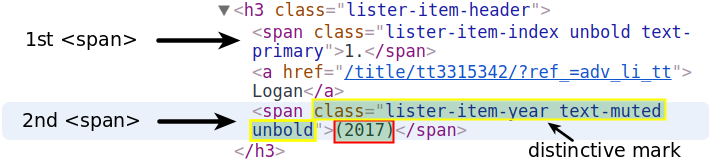
Dot notation will only access the first span element. We’ll search by the distinctive mark of the second <span>. We’ll use the find() method which is almost the same as find_all(), except that it only returns the first match. In fact, find() is equivalent to find_all(limit = 1). The limit argument limits the output to the first match.
The distinguishing mark consists of the values lister-item-year text-muted unbold assigned to the class attribute. So we look for the first <span> with these values within the <h3> tag:
first_year = first_movie.h3.find('span', class_ = 'lister-item-year text-muted unbold')
first_year
From here, we just access the text using attribute notation:
first_year = first_year.text
first_year
We could easily clean that output and convert it to an integer. But if you explore more pages, you will notice that for some movies the year takes unpredictable values like (2017)(I) or (2015)(V). It’s more efficient to do the cleaning after the scraping, when we’ll know all the year values.
The IMDB rating
We now focus on extracting the IMDB rating of the first movie.
There are a couple of ways to do that, but we’ll first try the easiest one. If you inspect the IMDB rating using DevTools, you’ll notice that the rating is contained within a <strong> tag.
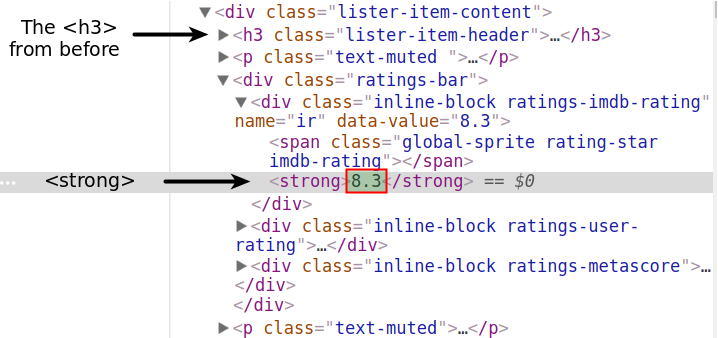
Let’s use attribute notation, and hope that the first <strong> will also be the one that contains the rating.
first_movie.strong
Great! We’ll access the text, convert it to the float type, and assign it to the variable first_imdb:
first_imdb = float(first_movie.strong.text)
first_imdb
The Metascore
If we inspect the Metascore using DevTools, we’ll notice that we can find it within a span tag.

Attribute notation clearly isn’t a solution. There are many <span> tags before that. You can see one right above the <strong> tag. We’d better use the distinctive values of the class attribute (metascore favorable).
Note that if you copy-paste those values from DevTools’ tab, there will be two white space characters between metascore and favorable. Make sure there will be only one whitespace character when you pass the values as arguments to the class_ parameter. Otherwise, find() won’t find anything.
first_mscore = first_movie.find('span', class_ = 'metascore favorable')
first_mscore = int(first_mscore.text)
print(first_mscore)
The favorable value indicates a high Metascore and sets the rating’s background color to green. The other two possible values are unfavorable and mixed. What is specific to all Metascore ratings though is only the metascore value. This is the one we are going to use when we’ll write the script for the entire page.
% include signup.html %}
The number of votes
The number of votes is contained within a <span> tag. Its distinctive mark is a name attribute with the value nv.
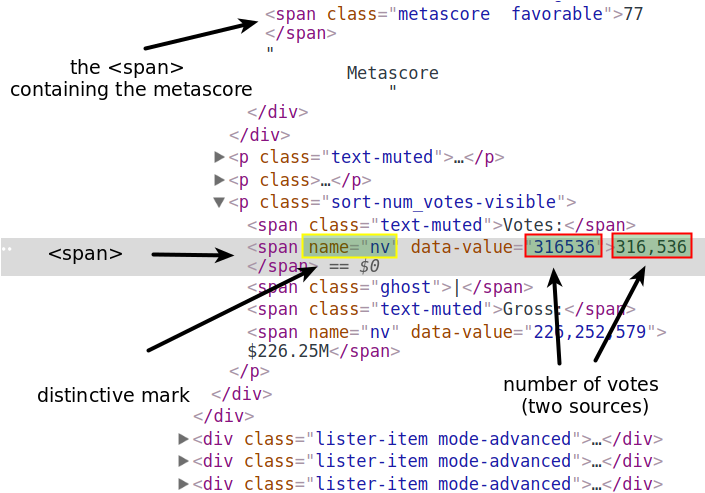
The name attribute is different from the class attribute. Using BeautifulSoup we can access elements by any attribute. The find() and find_all() functions have a parameter named attrs. To this we can pass in the attributes and values we are searching for as dictionary:
first_votes = first_movie.find('span', attrs = {'name':'nv'})
first_votes
We could use .text notation to access the <span> tag’s content. It would be better though if we accessed the value of the data-value attribute. This way we can convert the extracted datapoint to an int without having to strip a comma.
You can treat a Tag object just like a dictionary. The HTML attributes are the dictionary’s keys. The values of the HTML attributes are the values of the dictionary’s keys. This is how we can access the value of the data-value attribute:
first_votes['data-value']
Let’s convert that value to an integer, and assign it to first_votes:
first_votes = int(first_votes['data-value'])
That’s it! We’re now in a position to easily write a script for scraping a single page.
The script for a single page
Before piecing together what we’ve done so far, we have to make sure that we’ll extract the data only from the containers that have a Metascore.
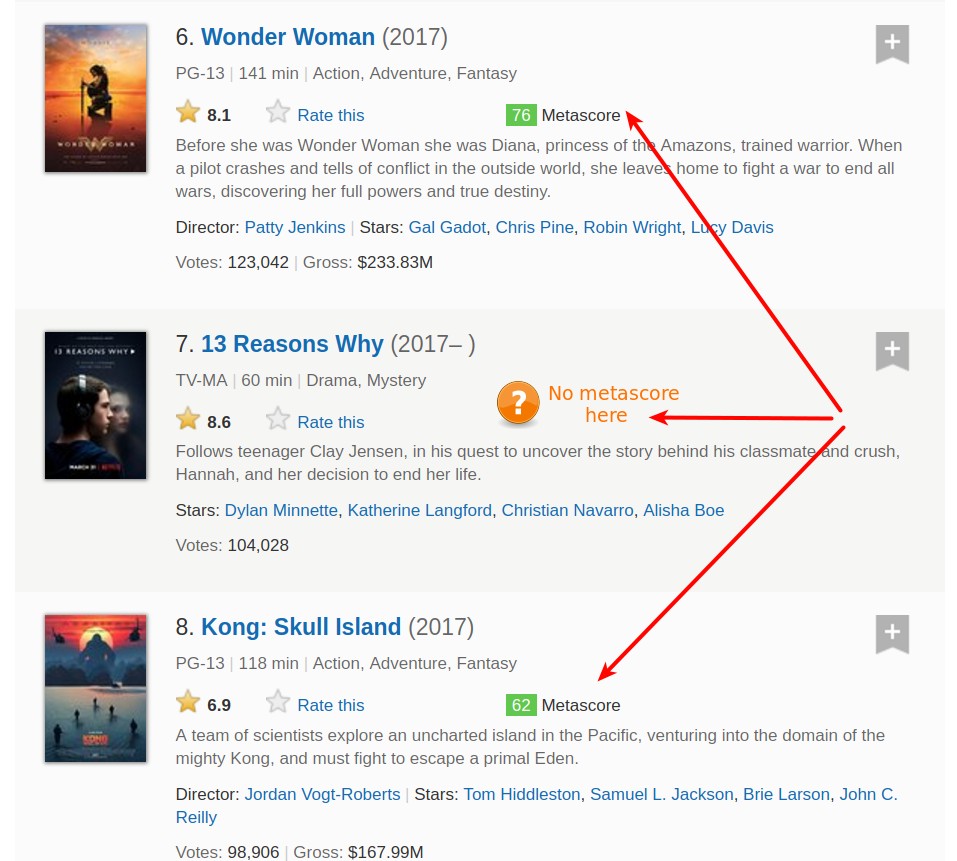
We need to add a condition to skip movies without a Metascore.
Using DevTools again, we see that the Metascore section is contained within a <div> tag. The class attribute has two values: inline-block and ratings-metascore. The distinctive one is clearly ratings-metascore.

We can use find() to search each movie container for a div having that distinct mark. When find() doesn’t find anything, it returns a None object. We can use this result in an if statement to control whether a movie is scraped.
Let’s look on the web page to search for a movie container that doesn’t have a Metascore, and see what find() returns.
Important: when I ran the following code, the eighth container didn’t have a Metascore. However, this is a moving target, because the number of votes constantly changes for each movie. To get the same outputs as I did in the next demonstrative code cell, you should search a container that doesn’t have a Metascore at the time you’re running the code.
eighth_movie_mscore = movie_containers[7].find('div', class_ = 'ratings-metascore')
type(eighth_movie_mscore)
Now let’s put together the code above, and compress it as much as possible, but only insofar as it’s still easily readable. In the next code block we:
- Declare some
listvariables to have something to store the extracted data in. - Loop through each container in
movie_containers(the variable which contains all the 50 movie containers). - Extract the data points of interest only if the container has a Metascore.
# Lists to store the scraped data in
names = []
years = []
imdb_ratings = []
metascores = []
votes = []
# Extract data from individual movie container
for container in movie_containers:
# If the movie has Metascore, then extract:
if container.find('div', class_ = 'ratings-metascore') is not None:
# The name
name = container.h3.a.text
names.append(name)
# The year
year = container.h3.find('span', class_ = 'lister-item-year').text
years.append(year)
# The IMDB rating
imdb = float(container.strong.text)
imdb_ratings.append(imdb)
# The Metascore
m_score = container.find('span', class_ = 'metascore').text
metascores.append(int(m_score))
# The number of votes
vote = container.find('span', attrs = {'name':'nv'})['data-value']
votes.append(int(vote))
Let’s check the data collected so far. Pandas makes it easy for us to see whether we’ve scraped our data successfully.
import pandas as pd
test_df = pd.DataFrame({'movie': names,
'year': years,
'imdb': imdb_ratings,
'metascore': metascores,
'votes': votes})
print(test_df.info())
test_df
Everything went just as expected!
As a side note, if you run the code from a country where English is not the main language, it’s very likely that you’ll get some of the movie names translated into the main language of that country.
Most likely, this happens because the server infers your location from your IP address. Even if you are located in a country where English is the main language, you may still get translated content. This may happen if you’re using a VPN while you’re making the GET requests.
If you run into this issue, pass the following values to the headers parameter of the get() function:
headers = {"Accept-Language": "en-US, en;q=0.5"}
This will communicate the server something like “I want the linguistic content in American English (en-US). If en-US is not available, then other types of English (en) would be fine too (but not as much as en-US).”. The q parameter indicates the degree to which we prefer a certain language. If not specified, then the values is set to 1 by default, like in the case of en-US. You can read more about this here.
Now let’s start building the script for all the pages we want to scrape.
The script for multiple pages
Scraping multiple pages is a bit more challenging. We’ll build upon our one-page script by doing three more things:
- Making all the requests we want from within the loop.
- Controlling the loop’s rate to avoid bombarding the server with requests.
- Monitoring the loop while it runs.
We’ll scrape the first 4 pages of each year in the interval 2000-2017. 4 pages for each of the 18 years makes for a total of 72 pages. Each page has 50 movies, so we’ll scrape data for 3600 movies at most. But not all the movies have a Metascore, so the number will be lower than that. Even so, we are still very likely to get data for over 2000 movies.
Changing the URL’s parameters
As shown earlier, the URLs follow a certain logic as the web pages change.

As we are making the requests, we’ll only have to vary the values of only two parameters of the URL: the release_date parameter, and page. Let’s prepare the values we’ll need for the forthcoming loop. In the next code cell we will:
- Create a list called
pages, and populate it with the strings corresponding to the first 4 pages. - Create a list called
years_urland populate it with the strings corresponding to the years 2000-2017.
pages = [str(i) for i in range(1,5)]
years_url = [str(i) for i in range(2000,2018)]
Controlling the crawl-rate
Controlling the rate of crawling is beneficial for us, and for the website we are scraping. If we avoid hammering the server with tens of requests per second, then we are much less likely to get our IP address banned. We also avoid disrupting the activity of the website we scrape by allowing the server to respond to other users’ requests too.
We’ll control the loop’s rate by using the sleep() function from Python’s time module. sleep() will pause the execution of the loop for a specified amount of seconds.
To mimic human behavior, we’ll vary the amount of waiting time between requests by using the randint() function from the Python’s random module. randint() randomly generates integers within a specified interval.
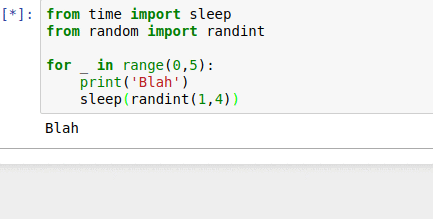
For now, let’s just import these two functions to prevent overcrowding in the code cell containing our main loop.
from time import sleep
from random import randint
Monitoring the loop as it’s still going
Given that we’re scraping 72 pages, it would be nice if we could find a way to monitor the scraping process as it’s still going. This feature is definitely optional, but it can be very helpful in the testing and debugging process. Also, the greater the number of pages, the more helpful the monitoring becomes. If you are going to scrape hundreds or thousands of web pages in a single code run, I would say that this feature becomes a must.
For our script, we’ll make use of this feature, and monitor the following parameters:
- The frequency (speed) of requests, so we make sure our program is not overloading the server.
- The number of requests, so we can halt the loop in case the number of expected requests is exceeded.
- The status code of our requests, so we make sure the server is sending back the proper responses.
To get a frequency value we’ll divide the number of requests by the time elapsed since the first request. This is similar to computing the speed of a car – we divide the distance by the time taken to cover that distance. Let’s experiment with this monitoring technique at a small scale first. In the following code cell we will:
- Set a starting time using the
time()function from thetimemodule, and assign the value tostart_time. - Assign 0 to the variable
requestswhich we’ll use to count the number of requests. - Start a loop, and then with each iteration:
- Simulate a request.
- Increment the number of requests by 1.
- Pause the loop for a time interval between 8 and 15 seconds.
- Calculate the elapsed time since the first request, and assign the value to
elapsed_time. - Print the number of requests and the frequency.
from time import time
start_time = time()
requests = 0
for _ in range(5):
# A request would go here
requests += 1
sleep(randint(1,3))
elapsed_time = time() - start_time
print('Request: {}; Frequency: {} requests/s'.format(requests, requests/elapsed_time))
Since we’re going to make 72 requests, our work will look a bit untidy as the output accumulates. To avoid that, we’ll clear the output after each iteration, and replace it with information about the most recent request. To do that we’ll use the clear_output()function from the IPython’s core.display module. We’ll set the wait parameter of clear_output() to True to wait with replacing the current output until some new output appears.
from IPython.core.display import clear_output
start_time = time()
requests = 0
for _ in range(5):
# A request would go here
requests += 1
sleep(randint(1,3))
current_time = time()
elapsed_time = current_time - start_time
print('Request: {}; Frequency: {} requests/s'.format(requests, requests/elapsed_time))
clear_output(wait = True)
The output above is the output you will see once the loop has run. Here’s what it looks like while it’s running

To monitor the status code we’ll set the program to warn us if there’s something off. A successful request is indicated by a status code of 200. We’ll use the warn() function from the warnings module to throw a warning if the status code is not 200.
from warnings import warn
warn("Warning Simulation")
We chose a warning over breaking the loop because there’s a good possibility we’ll scrape enough data, even if some of the requests fail. We will only break the loop if the number of requests is greater than expected.
Piecing everything together
Now let’s piece together everything we’ve done so far! In the following code cell, we start by:
- Redeclaring the lists variables so they become empty again.
- Preparing the monitoring of the loop.
Then, we’ll:
- Loop through the
years_urllist to vary therelease_dateparameter of the URL. - For each element in
years_url, loop through thepageslist to vary thepageparameter of the URL. - Make the
GETrequests within thepagesloop (and give theheadersparameter the right value to make sure we get only English content). - Pause the loop for a time interval between 8 and 15 seconds.
- Monitor each request as discussed before.
- Throw a warning for non-200 status codes.
- Break the loop if the number of requests is greater than expected.
- Convert the
response’s HTML content to aBeautifulSoupobject. - Extract all movie containers from this
BeautifulSoupobject. - Loop through all these containers.
- Extract the data if a container has a Metascore.
# Redeclaring the lists to store data in
names = []
years = []
imdb_ratings = []
metascores = []
votes = []
# Preparing the monitoring of the loop
start_time = time()
requests = 0
# For every year in the interval 2000-2017
for year_url in years_url:
# For every page in the interval 1-4
for page in pages:
# Make a get request
response = get('http://www.imdb.com/search/title?release_date=' + year_url +
'&sort=num_votes,desc&page=' + page, headers = headers)
# Pause the loop
sleep(randint(8,15))
# Monitor the requests
requests += 1
elapsed_time = time() - start_time
print('Request:{}; Frequency: {} requests/s'.format(requests, requests/elapsed_time))
clear_output(wait = True)
# Throw a warning for non-200 status codes
if response.status_code != 200:
warn('Request: {}; Status code: {}'.format(requests, response.status_code))
# Break the loop if the number of requests is greater than expected
if requests > 72:
warn('Number of requests was greater than expected.')
break
# Parse the content of the request with BeautifulSoup
page_html = BeautifulSoup(response.text, 'html.parser')
# Select all the 50 movie containers from a single page
mv_containers = page_html.find_all('div', class_ = 'lister-item mode-advanced')
# For every movie of these 50
for container in mv_containers:
# If the movie has a Metascore, then:
if container.find('div', class_ = 'ratings-metascore') is not None:
# Scrape the name
name = container.h3.a.text
names.append(name)
# Scrape the year
year = container.h3.find('span', class_ = 'lister-item-year').text
years.append(year)
# Scrape the IMDB rating
imdb = float(container.strong.text)
imdb_ratings.append(imdb)
# Scrape the Metascore
m_score = container.find('span', class_ = 'metascore').text
metascores.append(int(m_score))
# Scrape the number of votes
vote = container.find('span', attrs = {'name':'nv'})['data-value']
votes.append(int(vote))
Nice! The scraping seems to have worked perfectly. The script ran for about 16 minutes.
Now let’s merge the data into a pandas DataFrame to examine what we’ve managed to scrape. If everything is as expected, we can move on with cleaning the data to get it ready for analysis.
Examining the scraped data
In the next code block we:
- Merge the data into a pandas
DataFrame. - Print some informations about the newly created
DataFrame. - Show the first 10 entries.
movie_ratings = pd.DataFrame({'movie': names,
'year': years,
'imdb': imdb_ratings,
'metascore': metascores,
'votes': votes})
print(movie_ratings.info())
movie_ratings.head(10)
The output of info() shows we collected data for well over 2000 movies. We can also see that there are no null values in our dataset whatsoever.
I have checked the ratings of these first 10 movies against the IMDB’s website. They were all correct. You may want to do the same thing yourself.
We can safely proceed with cleaning the data.
Cleaning the scraped data
We’ll clean the scraped data with two goals in mind: plotting the distribution of IMDB and Metascore ratings, and sharing the dataset. Consequently, our data cleaning will consist of:
- Reordering the columns.
- Cleaning the
yearcolumn and convert the values to integers. - Checking the extreme rating values to determine if all the ratings are within the expected intervals.
- Normalizing one of the ratings type (or both) for generating a comparative histogram.
Let’s start by reordering the columns:
movie_ratings = movie_ratings[['movie', 'year', 'imdb', 'metascore', 'votes']]
movie_ratings.head()
Now let’s convert all the values in the year column to integers.
Right now all the values are of the object type. To avoid ValueErrors upon conversion, we want the values to be composed only from numbers from 0 to 9.
Let’s examine the unique values of the year column. This helps us to get an idea of what we could do to make the conversions we want. To see all the unique values, we’ll use the unique() method:
movie_ratings['year'].unique()
Counting from the end toward beginning, we can see that the years are always located from the fifth character to the second. We’ll use the .str() method to select only that interval. We’ll also convert the result to an integer using the astype() method:
movie_ratings.loc[:, 'year'] = movie_ratings['year'].str[-5:-1].astype(int)
Let’s visualize the first 3 values of the year column for a quick check. We can also see the type of the values on the last line of the output:
movie_ratings['year'].head(3)
Now we’ll check the minimum and maximum values of each type of rating. We can do this very quickly by using pandas’ describe() method. When applied on a DataFrame, this method returns various descriptive statistics for each numerical column of the DataFrame. In the next line of code we select only those rows that describe the minimum and maximum values, and only those columns which describe IMDB ratings and Metascores.
movie_ratings.describe().loc[['min', 'max'], ['imdb', 'metascore']]
There are no unexpected outliers.
From the values above, you can see that the two ratings have different scales. To be able to plot the two distributions on a single graph, we’ll have to bring them to the same scale. Let’s normalize the imdb column to a 100-points scale.
We’ll multiply each IMDB rating by 10, and then we’ll do a quick check by looking at the first 3 rows:
movie_ratings['n_imdb'] = movie_ratings['imdb'] * 10
movie_ratings.head(3)
Nice! We are now in a position to save this dataset locally, so we can share it with others more easily. I have already shared it publicly on my GitHub profile. There are other places where you can share a dataset, like Kaggle, or Dataworld.
So let’s save it:
movie_ratings.to_csv('movie_ratings.csv')
As a side note, I strongly recommend saving the scraped dataset before exiting (or restarting) your notebook kernel. This way you will only have to import the dataset when you resume working, and don’t have to run the scraping script again. This becomes extremely useful if you scrape hundreds or thousands of web pages.
Finally, let’s plot the distributions!
Plotting and analyzing the distributions
In the following code cell we:
- Import the
matplotlib.pyplotsubmodule. - Run the Jupyter magic
%matplotlibto activate Jupyter’s matplotlib mode and addinlineto have our graphs displayed inside the notebook. - Create a
figureobject with 3axes. - Plot the distribution of each unnormalized rating on an individual
ax. - Plot the normalized distributions of the two ratings on the same
ax. - Hide the top and right spines of all the three
axes.
import matplotlib.pyplot as plt
%matplotlib inline
fig, axes = plt.subplots(nrows = 1, ncols = 3, figsize = (16,4))
ax1, ax2, ax3 = fig.axes
ax1.hist(movie_ratings['imdb'], bins = 10, range = (0,10)) # bin range = 1
ax1.set_title('IMDB rating')
ax2.hist(movie_ratings['metascore'], bins = 10, range = (0,100)) # bin range = 10
ax2.set_title('Metascore')
ax3.hist(movie_ratings['n_imdb'], bins = 10, range = (0,100), histtype = 'step')
ax3.hist(movie_ratings['metascore'], bins = 10, range = (0,100), histtype = 'step')
ax3.legend(loc = 'upper left')
ax3.set_title('The Two Normalized Distributions')
for ax in fig.axes:
ax.spines['top'].set_visible(False)
ax.spines['right'].set_visible(False)
plt.show()
Starting with the IMDB histogram, we can see that most ratings are between 6 and 8. There are few movies with a rating greater than 8, and even fewer with a rating smaller than 4. This indicates that both very good movies and very bad movies are rarer.
The distribution of Metascore ratings resembles a normal distribution – most ratings are average, peaking at the value of approximately 50. From this peak, the frequencies gradually decrease toward extreme rating values. According to this distribution, there are indeed fewer very good and very bad movies, but not that few as the IMDB ratings indicate.
On the comparative graph, it’s clearer that the IMDB distribution is highly skewed toward the higher part of the average ratings, while the Metascore ratings seem to have a much more balanced distribution.
What might be the reason for that skew in the IMDB distribution? One hypothesis is that many users tend to have a binary method of assessing movies. If they like the movie, they give it a 10. If they don’t like the movie, they give it a very small rating, or they don’t bother to rate the movie. This an interesting problem that’s worth being explored in more detail.
Next steps
We’ve come a long way from requesting the content of a single web page to analyzing ratings for over 2000 movies. You should now know how to scrape many web pages with the same HTML and URL structure.
To build upon what we’ve learned, here are a few next steps to consider:
- Scrape data for different time and page intervals.
- Scrape additional data about the movies.
- Find a different website to scrape something that interests you. For example, you could scrape data about laptops to see how prices vary over time.