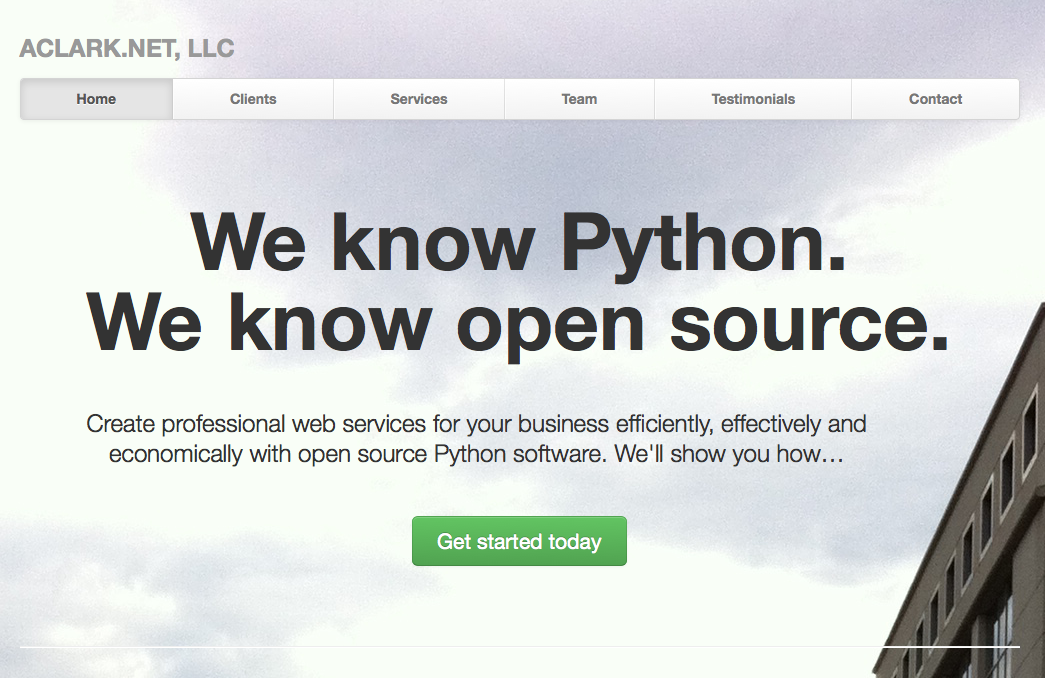
For the first time in 10 years, http://aclark.net is not powered by Plone.
Nothing against Plone: it’s still one of the greatest loves of my life (inasmuch as you can love a software and community, as I do).
Why
This was not the result of a revolutionary plan, rather more of an evolution. It happened like this:
- As soon as Plone 4.3a1 was released (a year ago?) I deployed a new Plone site to aclark.net with it, featuring a Diazo (new Plone theming engine) theme.
- Around the same time I became obsessed with deploying to Heroku, and also gained an interest in Python 3.
- A few months ago, I got tired of paying $11/month to host my Plone site so I converted the site to static HTML and moved it to GitHub pages. But the result was flawed because maintenance involved editing duplicate copies of the website content (e.g. both clients.html and clients/foo.html contained the same text describing “foo”).
So when it came time to do more than a few casual edits, I knew I had to find a new approach. That’s when various elements of the Universe conspired to lead me in a new direction.
How
Pyramid
I spent a lot of time (~ 1 year) developing pythonpackages.com in Pyramid, but the result was a mess (code-wise). I’m in the process of rewriting and open sourcing it, but it’s slow going. So what better way to get started than to do a small-ish site in Pyramid for fun?
about.me
I also recently gave in and created an about.me site. I was impressed by their content editing features, and my ability to create a page that looked OK using them.
In my about.me profile, I used a picture of me and a picture of DC I took in early 2012. When it came time to redo aclark.net I felt like I really wanted to capture the simplicity of the about.me site, so I used the same photo in the background.
Bootstrap
Bootstrap is old news at this point, but I really enjoy using it and I particularly like that they have added more example templates. So I combined my background photo with one of their example templates and a new site idea was born. As I’m not a particularly talented visual artist, my ability to produce something that looked OK (with code this time) was exciting.
What
Until I added a contact form, the site was entirely unremarkable. There are views and routes and templates, typical fare for a web framework. Here is the entire “main routine”:
from pyramid.session import UnencryptedCookieSessionFactoryConfig
from pyramid.config import Configurator
from .redir import blog
from .redir import blog_entry
from .redir import blog_slash
from .views import contact
from .views import default
import deform_bootstrap
def main(global_config, **settings):
"""
Oppan wsgi style! Configure and return WSGI application.
"""
my_session_factory = UnencryptedCookieSessionFactoryConfig('itsaseekreet')
config = Configurator(session_factory=my_session_factory)
config.add_route('blog', '/blog')
config.add_route('blog_entry', '/blog/{entry:.*}')
config.add_route('blog_slash', '/blog/')
config.add_route('contact', '/contact')
config.add_route('clients', '/clients')
config.add_route('projects', '/projects')
config.add_route('services', '/services')
config.add_route('team', '/team')
config.add_route('testimonials', '/testimonials')
config.add_route('root', '/')
config.add_static_view(
'static', 'aclarknet:static', cache_max_age=3600)
config.add_view(blog, route_name='blog')
config.add_view(blog_entry, route_name='blog_entry')
config.add_view(blog_slash, route_name='blog_slash')
config.add_view(
default,
renderer='aclarknet:templates/clients.mak',
route_name='clients')
config.add_view(
contact,
renderer='aclarknet:templates/contact.mak',
route_name='contact')
config.add_view(
default,
renderer='aclarknet:templates/projects.mak',
route_name='projects')
config.add_view(
default,
renderer='aclarknet:templates/root.mak',
route_name='root')
config.add_view(
default,
renderer='aclarknet:templates/services.mak',
route_name='services')
config.add_view(
default,
renderer='aclarknet:templates/testimonials.mak',
route_name='testimonials')
config.add_view(
default,
renderer='aclarknet:templates/team.mak',
route_name='team')
config.include(deform_bootstrap)
return config.make_wsgi_app()
Contact form
But then I wanted a contact form. Which lead me to wanting an elegant way to send mail via Heroku. Which lead me to discover SendGrid. Which lead me create some primitive marketing features I am quite proud of and excited about.
I still ended up sending mail “the old way” via GMail. But now I send two mails: one to info@aclark.net to alert our staff about the lead (using GMail). And one to the lead acknowledging their submission (using SendGrid). SendGrid keeps a record of all the leads we’ve contacted, amongst other “fancy marketing features”. Here’s the relevant view code:
import deform
import smtplib
from email.mime.text import MIMEText
from .config import FORM_ERROR
from .config import FORM_SUCCESS
from .config import MIME_ONE_RECIPIENT
from .config import MIME_ONE_SUBJECT
from .config import MIME_TWO_MESSAGE
from .config import MIME_TWO_SUBJECT
from .config import GMAIL_HOSTNAME
from .config import GMAIL_PASSWORD
from .config import GMAIL_USERNAME
from .config import SENDGRID_HOSTNAME
from .config import SENDGRID_PASSWORD
from .config import SENDGRID_USERNAME
from .forms import ContactFormSchema
def contact(request):
"""
Create and render deform form containing colander schema. Provide
sendgrid integration for marketing.
"""
button = deform.Button('Send', css_class='span9 btn-block btn-large')
schema = ContactFormSchema().bind(request=request)
form = deform.Form(schema, buttons=(button, ))
if 'Send' in request.POST:
items = request.POST.items()
try:
appstruct = form.validate(items)
except deform.ValidationFailure:
return {
'form': form.render(),
'request': request,
}
# This is the form contents
email = appstruct['email']
message = appstruct['message']
# This is the mail to info@aclark.net
mime_document_one = MIMEText(message)
mime_document_one['Subject'] = MIME_ONE_SUBJECT
mime_document_one['To'] = MIME_ONE_RECIPIENT
mime_document_one['From'] = email
mime_document_one = mime_document_one.as_string()
# This is the mail to the new lead
mime_document_two = MIMEText(MIME_TWO_MESSAGE)
mime_document_two['Subject'] = MIME_TWO_SUBJECT
mime_document_two['To'] = email
mime_document_two['From'] = MIME_ONE_RECIPIENT
mime_document_two = mime_document_two.as_string()
try:
# This is the mail to info@aclark.net
smtp_server = smtplib.SMTP(GMAIL_HOSTNAME)
smtp_server.starttls()
smtp_server.login(GMAIL_USERNAME, GMAIL_PASSWORD)
smtp_server.sendmail(email, MIME_ONE_RECIPIENT, mime_document_one)
smtp_server.quit()
# This is the mail to the new lead
smtp_server = smtplib.SMTP(SENDGRID_HOSTNAME)
smtp_server.starttls()
smtp_server.login(SENDGRID_USERNAME, SENDGRID_PASSWORD)
smtp_server.sendmail(MIME_ONE_RECIPIENT, email, mime_document_two)
smtp_server.quit()
request.session.flash(FORM_SUCCESS)
except:
request.session.flash(FORM_ERROR, 'errors')
return {
'form': form.render(appstruct={}),
'request': request,
}
return {
'form': form.render(),
'request': request,
}
def default(request):
"""
This is the default view, to be used with most routes since we do not
provide any content editing ability yet. Even then, maybe a default view
would still be helpful.
"""
return {}
Who cares
The best thing about all of this being able to run the site 100% for free on Heroku. Also:
- Python 3 compat!
- Free caching via CloudFlare
- Free ping service from Pingdom keeps the site from “going to sleep” (HT: natea).
- Updating the site fits my workflow. If I’m the content editor, I don’t necessarily need or want to use Plone to edit my content. I can save Plone for my clients, and focus on what makes them happy with their CMS system.
