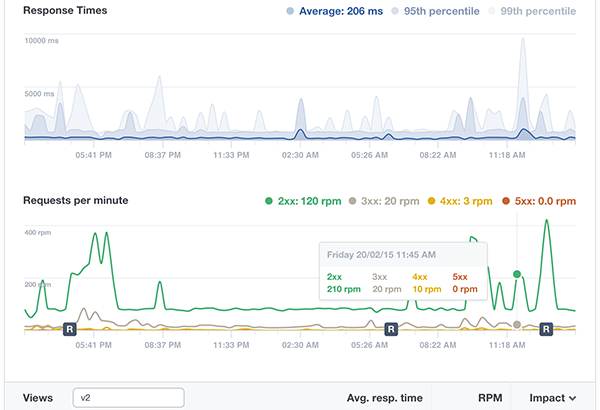I recently discovered Opbeat. It seems to be a simple (and free/cheap) alternative to Newrelic, at least if you’re using Django.
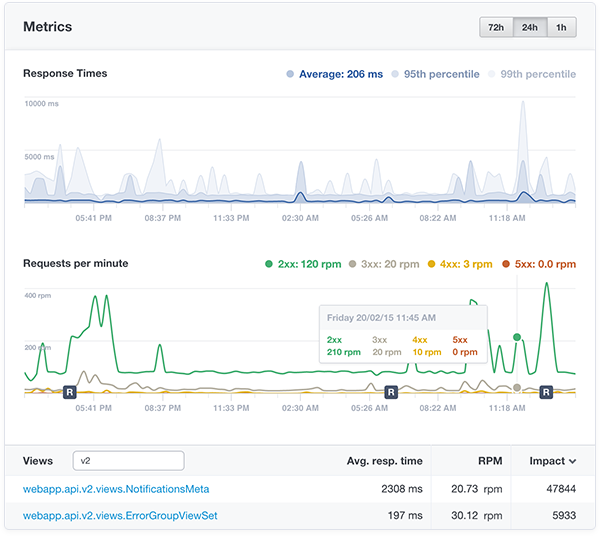
Opbeat supports release tracking (like Newrelic does, too). That means that your deployment setup can log all deployments together with the git revision number via the Opbeat API. That helps you to identify issues that occur when deploying a buggy version (or performance improvements when deploying optimizations).
Ansible Configuration
If you use Ansible for deployment, you can implement the release tracking with a handler for the git checkout module.
First of all, define some useful Ansible variables:
git_target: 'master'
opbeat_org_id: '...'
opbeat_app_id: '...'
opbeat_secret_token: '...'
Then, change your git checkout command to look similar to this:
- name: Pull sources from the repository.
git: repo=https://github.com/user/repo dest=/path/to/directory version={{ git_target }}
register: git_status
notify: register opbeat release
There are three important things to note:
- The git version is specified as a variable. That variable can then be used in the handler as well. Usually this is the master branch.
- The return value by this command is registered in the git_status variable.
- The register opbeat release handler is called when changes are pulled from your git repository server.
The handler looks like this:
- name: register opbeat release
uri:
url: 'https://intake.opbeat.com/api/v1/organizations/{{ opbeat_org_id }}/apps/{{ opbeat_app_id }}/releases/'
method: POST
status_code: 202
HEADER_Authorization: 'Bearer {{ opbeat_secret_token }}'
HEADER_Content-Type: 'application/x-www-form-urlencoded'
body: 'rev={{ git_status.after }}&branch={{ git_target }}&status=completed'
That’s it, all deployments should now be registered as a new release.