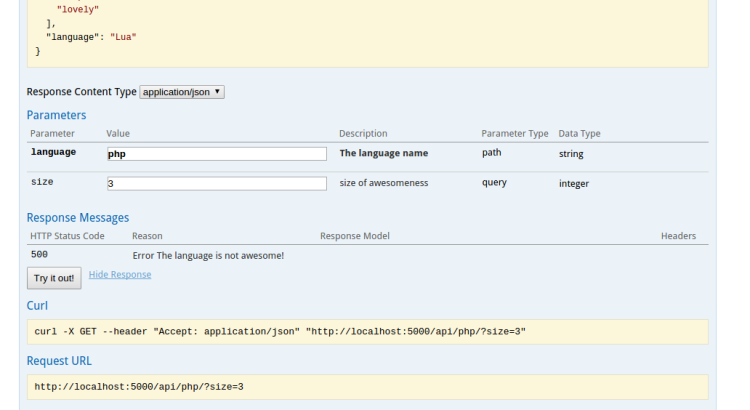What is Swagger?
Swagger is a simple yet powerful representation of your RESTful API. With the largest ecosystem of API tooling on the planet, thousands of developers are supporting Swagger in almost every modern programming language and deployment environment. With a Swagger-enabled API, you get interactive documentation, client SDK generation and discoverability.
What is Swagger UI?
Swagger UI is a dependency-free collection of HTML, Javascript, and CSS assets that dynamically generate beautiful documentation and sandbox from a Swagger-compliant API. Because Swagger UI has no dependencies, you can host it in any server environment, or on your local machine. Head over to the online demo to see what it looks like for any publically accessible Swagger definition.
What is Flask? (duhhhh!!)
Flask is a microframework for Python based on Werkzeug, Jinja 2 and good intentions. Why it is awesome? because it is simple yet powerful, talking is cheaper look at the code!
from flask import Flask, jsonify, request
app = Flask(__name__)
@app.route('my_awesome_api', methods=['POST'])
def my_awesome_endpoint():
data = request.json
return jsonify(data=data, meta={"status": "ok"})
app.run()
Run the above script and then you can start posting to the API
curl -XPOST http://localhost:5000/my_awesome_api -d '{"python": "is awesome"}'
{
"data": {"python": "is awesome"},
"meta": {"status": "ok"}
}
What is Flasgger?
Flasgger is a Flask extension to help the creation of Flask APIs with documentation and live playground powered by SwaggerUI. You can define your API structure using YAML files and Flasgger creates all the specifications for you and you can use the same schema to validate the data.
GITHUB REPO: https://github.com/rochacbruno/flasgger
Install it
pip install flasgger
Create your app
You can put API specs directly in docstrings
import random
from flask import Flask, jsonify, request
from flasgger import Swagger
app = Flask(__name__)
Swagger(app)
@app.route('/api/<string:language>/', methods=['GET'])
def index(language):
"""
This is the language awesomeness API
Call this api passing a language name and get back its features
---
tags:
- Awesomeness Language API
parameters:
- name: language
in: path
type: string
required: true
description: The language name
- name: size
in: query
type: integer
description: size of awesomeness
responses:
500:
description: Error The language is not awesome!
200:
description: A language with its awesomeness
schema:
id: awesome
properties:
language:
type: string
description: The language name
default: Lua
features:
type: array
description: The awesomeness list
items:
type: string
default: ["perfect", "simple", "lovely"]
"""
language = language.lower().strip()
features = [
"awesome", "great", "dynamic",
"simple", "powerful", "amazing",
"perfect", "beauty", "lovely"
]
size = int(request.args.get('size', 1))
if language in ['php', 'vb', 'visualbasic', 'actionscript']:
return "An error occurred, invalid language for awesomeness", 500
return jsonify(
language=language,
features=random.sample(features, size)
)
app.run(debug=True)
Try it!
Now run your app and access http://localhost:5000/apidocs/index.html and you will play with Swagger UI!
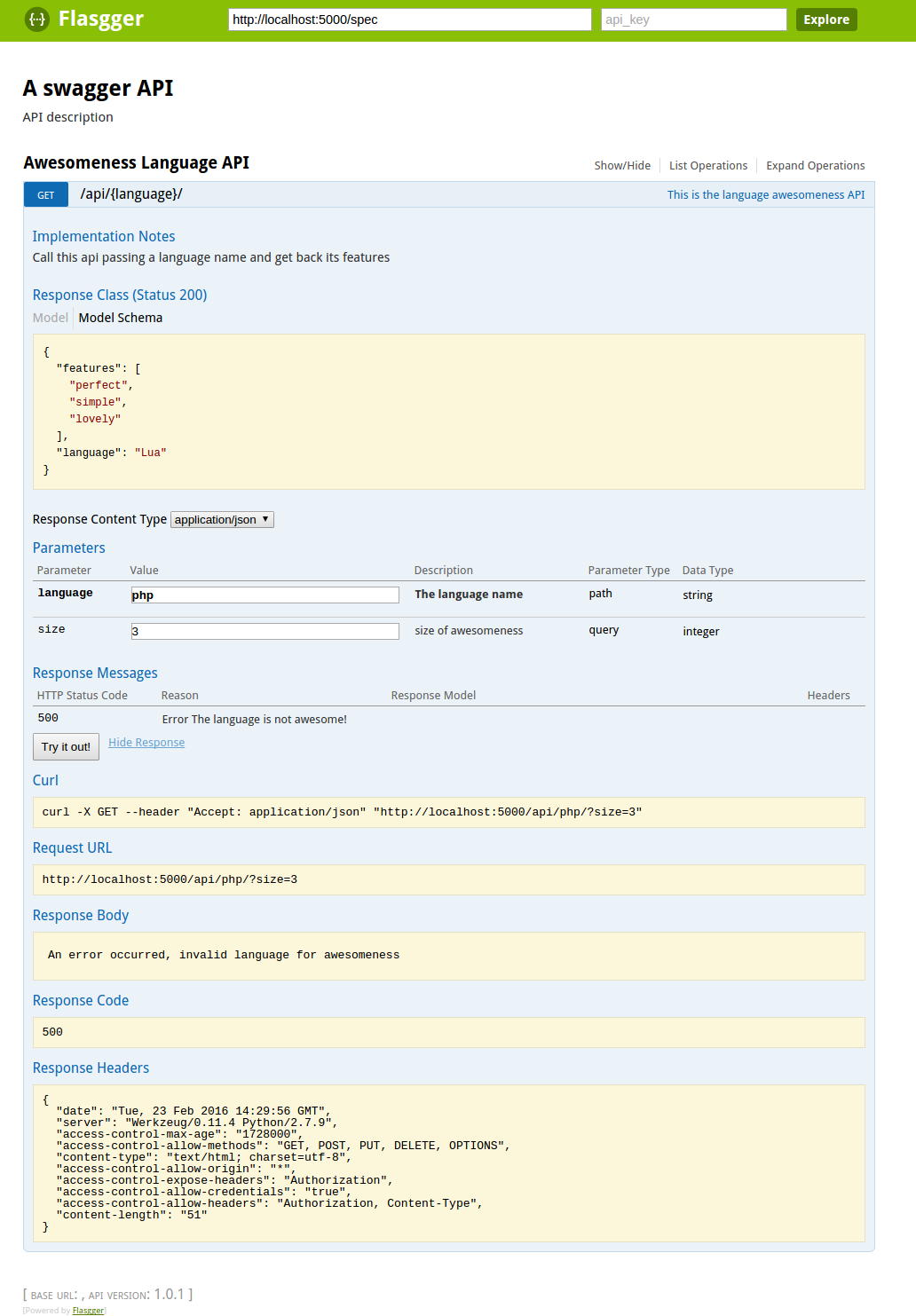
NOTE: All the default urls can be changed in configuration.
It is also possible to use a separate file for specs
Create your api specification in a separated YML file
In a file index.yml put the specs definitions
This is the language awesomeness API
Call this api passing a language name and get back its features
---
tags:
- Awesomeness Language API
parameters:
- name: language
in: path
type: string
required: true
description: The language name
- name: size
in: query
type: integer
description: size of awesomeness
responses:
500:
description: Error The language is not awesome!
200:
description: A language with its awesomeness
schema:
id: awesome
properties:
language:
type: string
description: The language name
default: Lua
features:
type: array
description: The awesomeness list
items:
type: string
default: ["perfect", "simple", "lovely"]
and then change the code to read from it using swag_from decorator
import random
from flask import Flask, jsonify, request
from flasgger import Swagger
from flasgger.utils import swag_from
app = Flask(__name__)
Swagger(app)
@app.route('/api/<string:language>/', methods=['GET'])
@swag_from('index.yml')
def index(language):
language = language.lower().strip()
features = [
"awesome", "great", "dynamic",
"simple", "powerful", "amazing",
"perfect", "beauty", "lovely"
]
size = int(request.args.get('size', 1))
if language in ['php', 'vb', 'visualbasic', 'actionscript']:
return "An error occurred, invalid language for awesomeness", 500
return jsonify(
language=language,
features=random.sample(features, size)
)
app.run(debug=True)
validation
If you put the specs in a separate file it is also possible to use the same specs to validate the input
from flasgger.utils import swag_from, validate, ValidationError
@app.route('/api/<string:language>/', methods=['GET'])
@swag_from('index.yml')
def index(language):
...
try:
validate(data, 'awesome', 'index.yml', root=__file__)
except ValidationError as e:
return "Validation Error: %s" % e, 400
...
More information
You can find more information and some examples in the github repository
Contribute
Please share your thoughts about ir, open issues, give ideas and PullRequests are always welcome!
Let’s Swag!