I wrote a post a few months ago about a couple of useful Jupyter (formerly known as IPython) notebook extensions, and commented that they were a bit of a pain to install. Well, I’ve found a great way to get around that problem – an extension called nbextensions that will help you manage your notebook extensions.
After installing it (see below for more about how to do this), you can go to a new URL in the notebook /nbextensions, and you get the wonderful page below (click to enlarge):
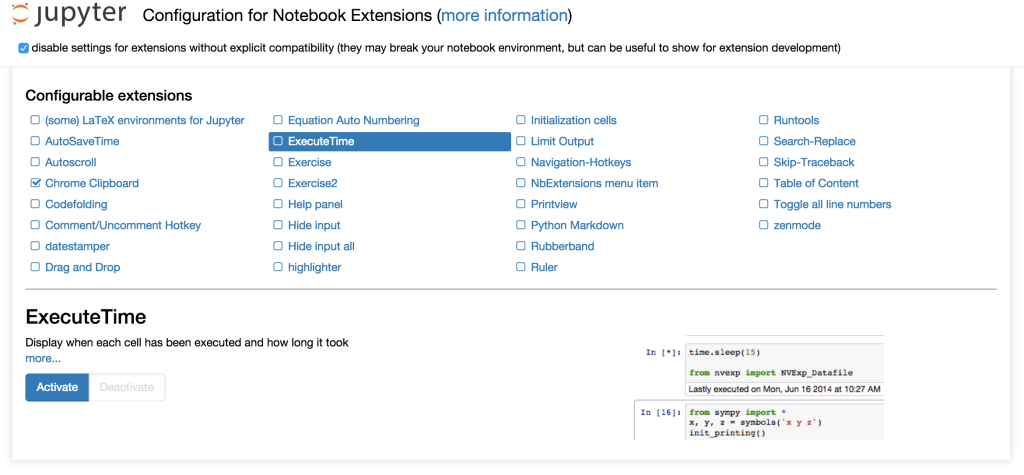
Here you can browse through a list of extensions, read their documentation and enable/disable them – all very easily.
Installing the nbextensions can be a little tricky, but there are detailed instructions at the nbextensions Github page. I’ve tried to make it easier by building a conda package which you can install by running:
conda install -c https://conda.anaconda.org/robintw nbextensionsI haven’t tested this on many other computers – so beware that it may not work for you, and it will definitely only work on Jupyter 4.0 or newer (there are instructions on the nbextensions github page for how to get it working with IPython 2.0 and 3.0). Let me know if this package works for you – and enjoy your new extensions!