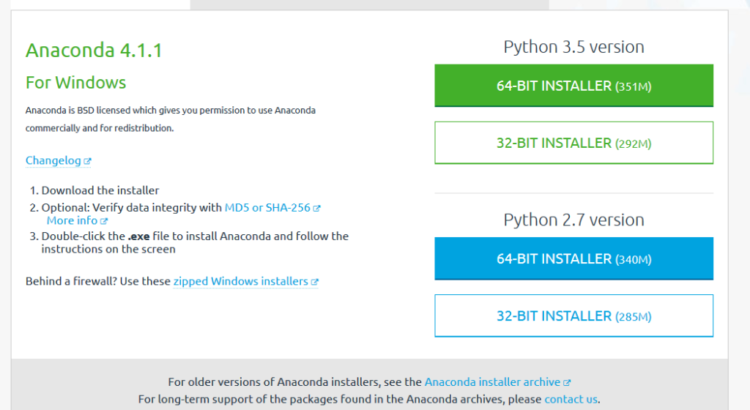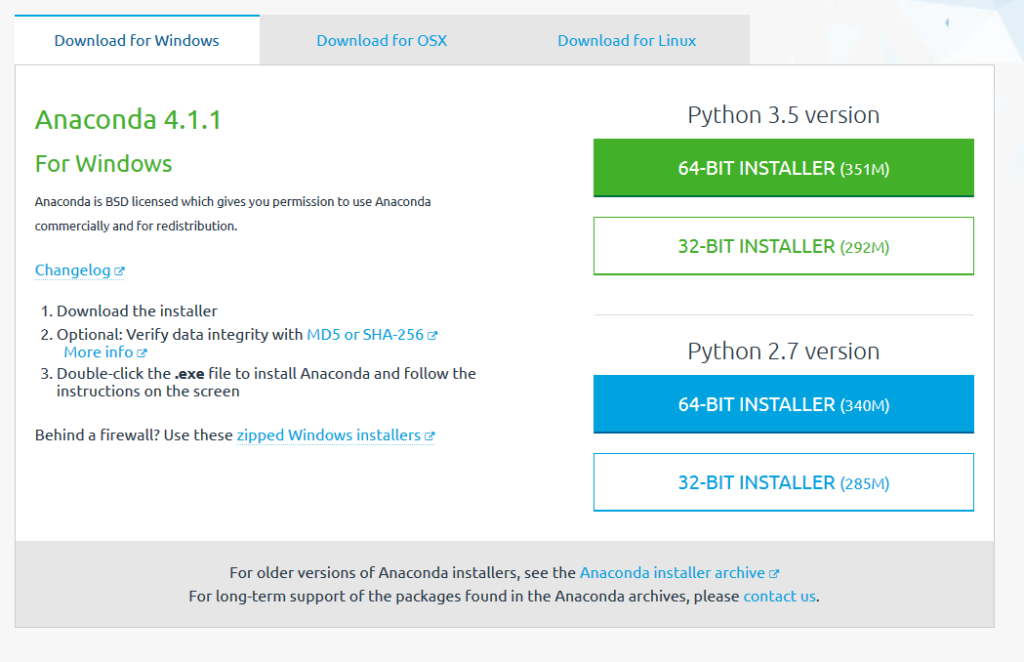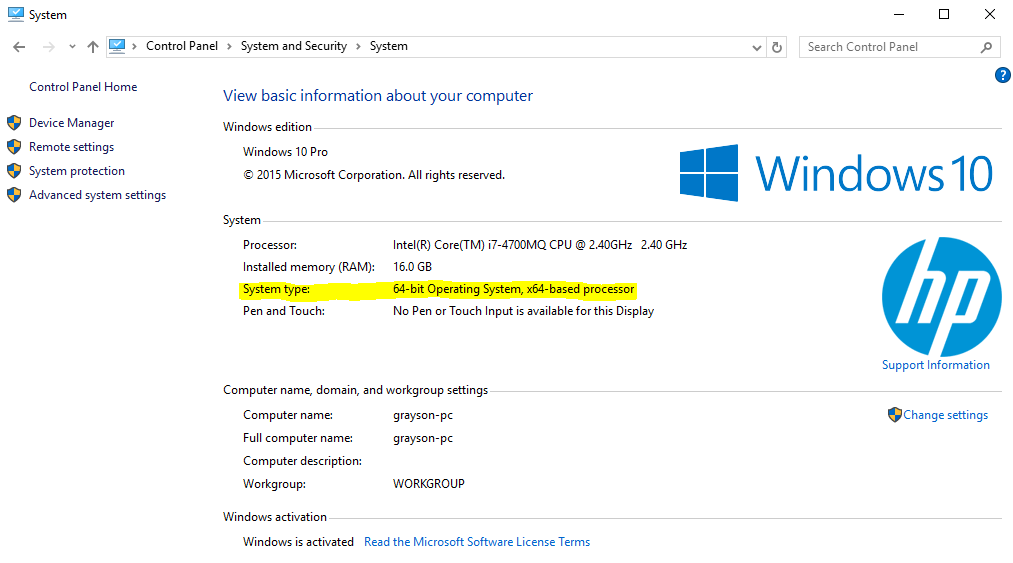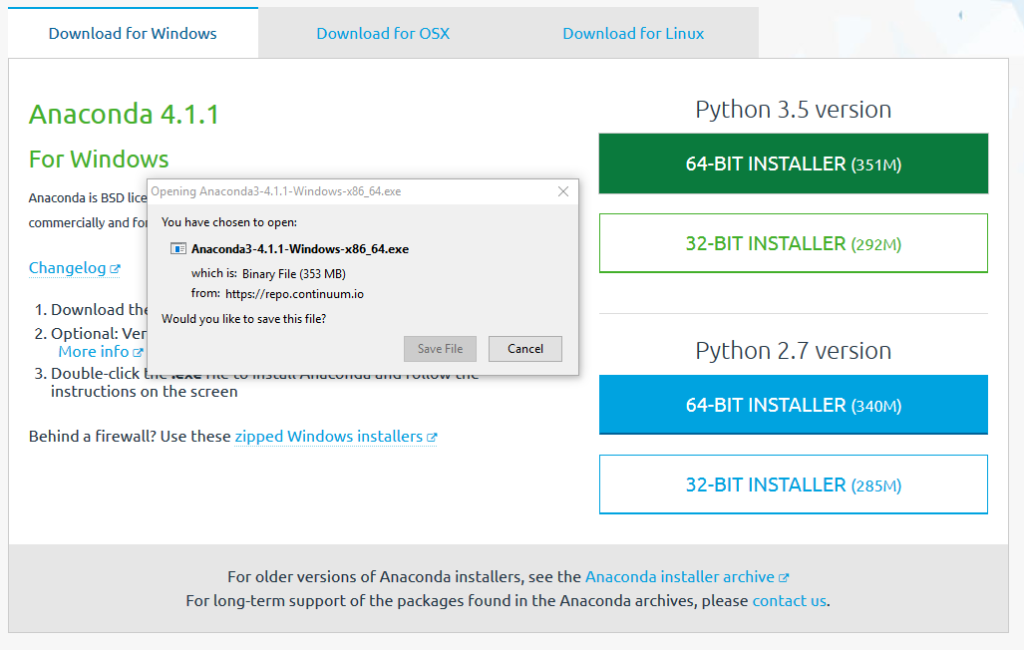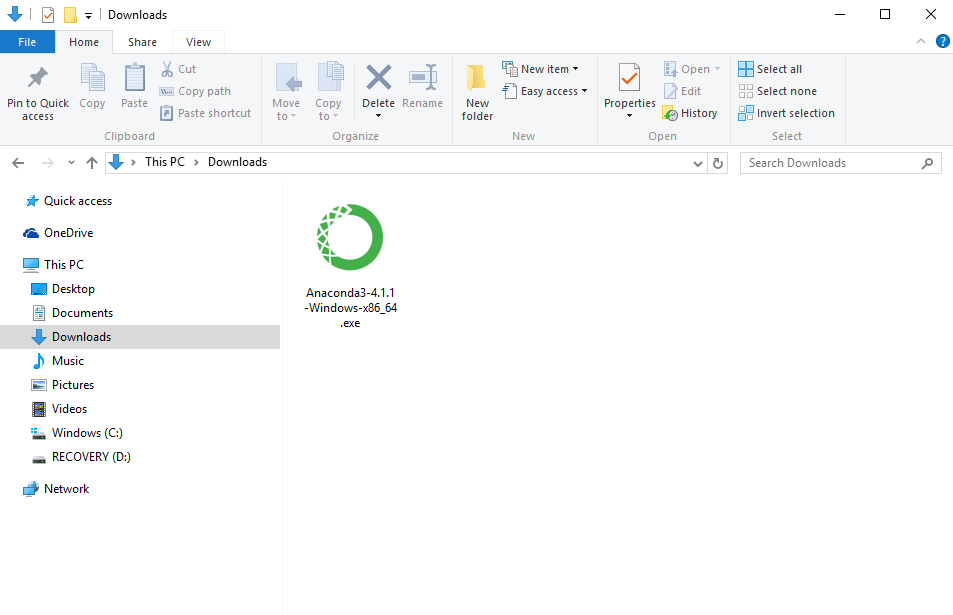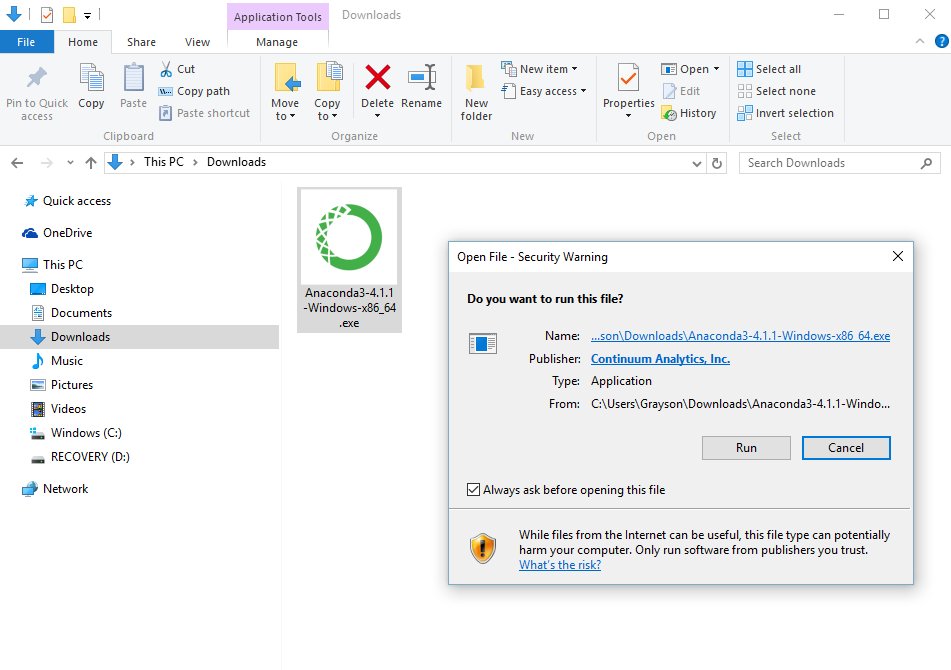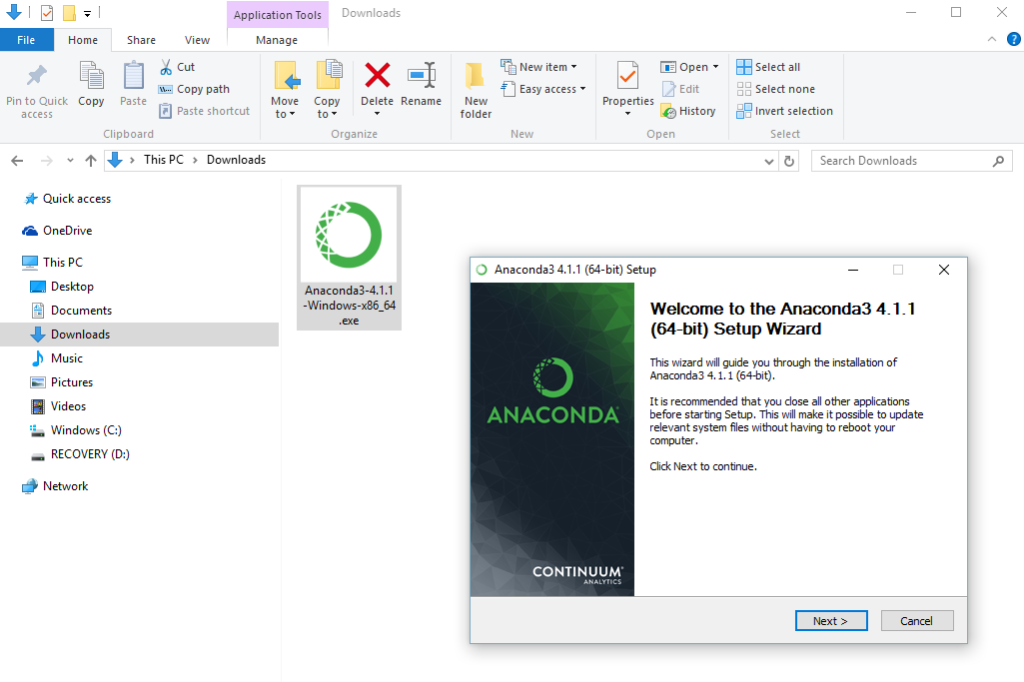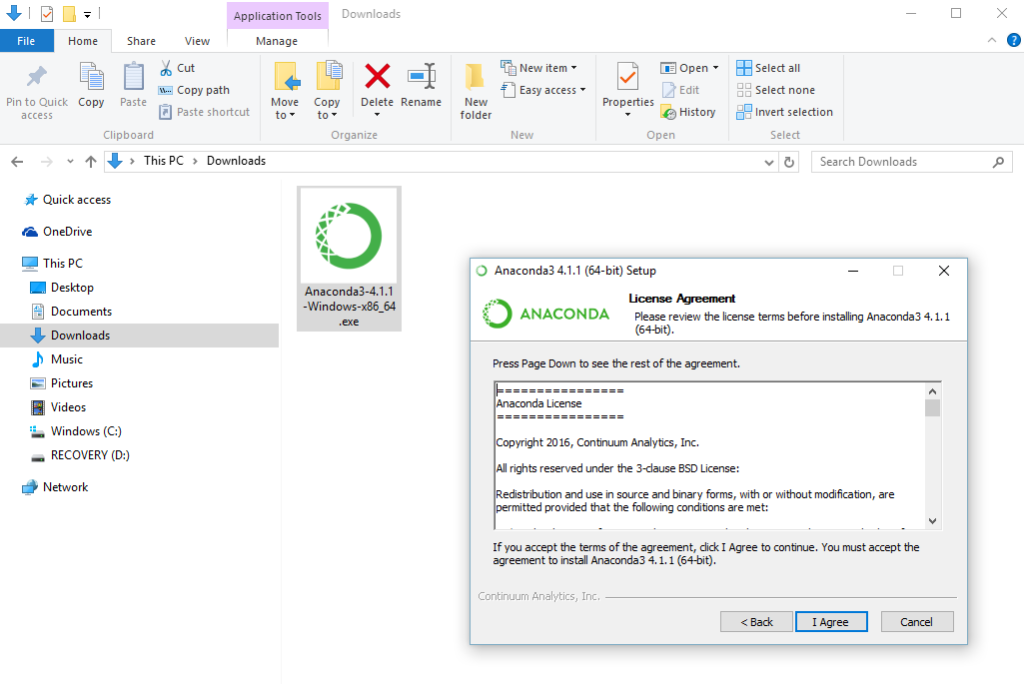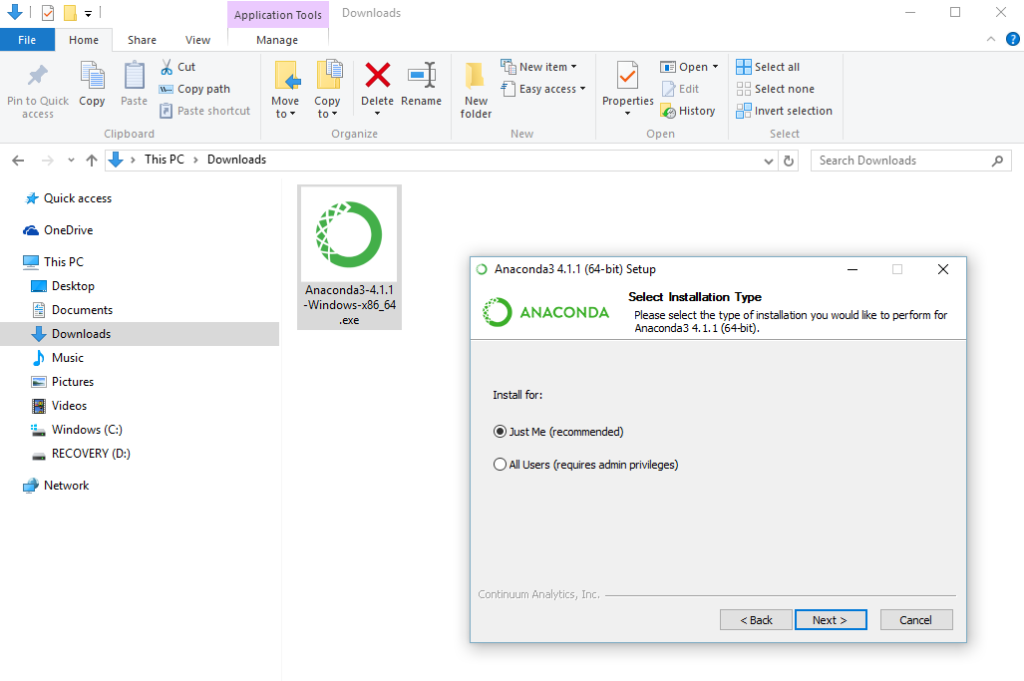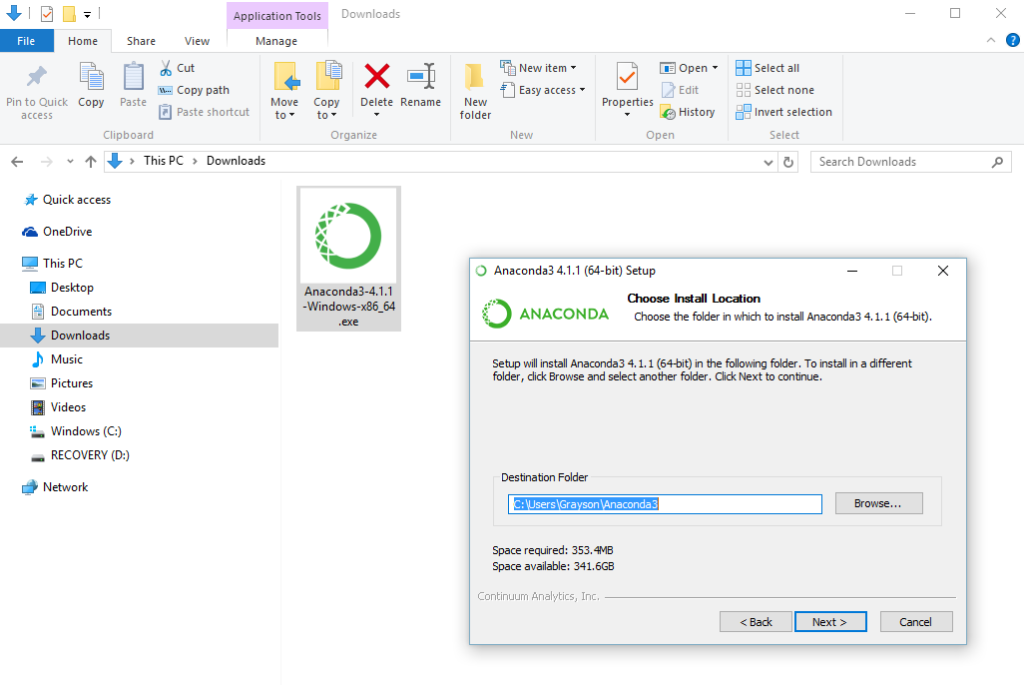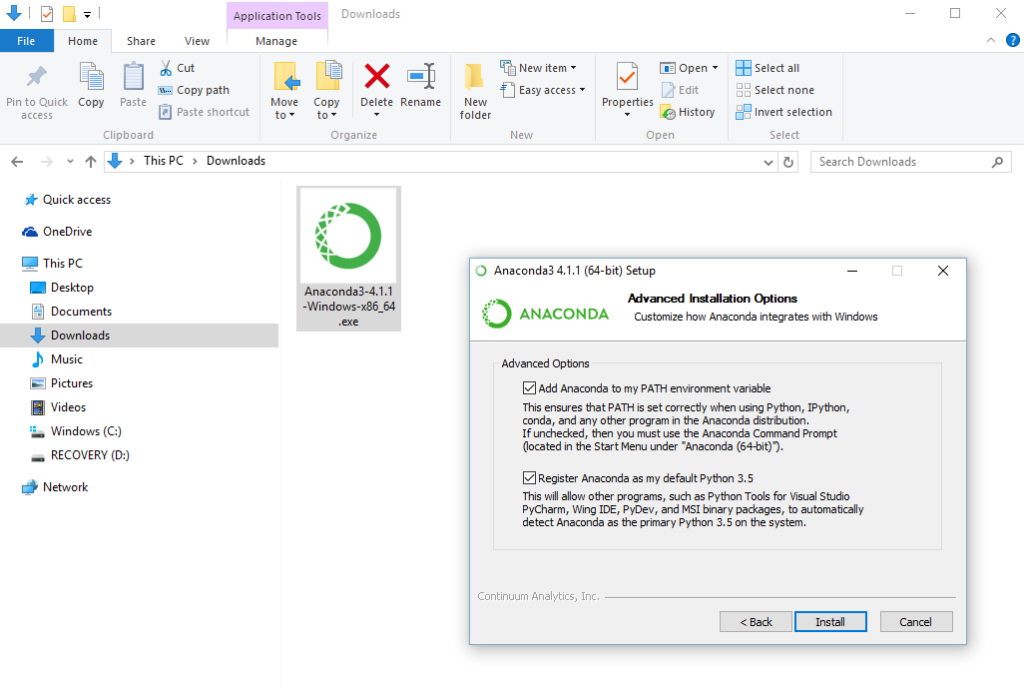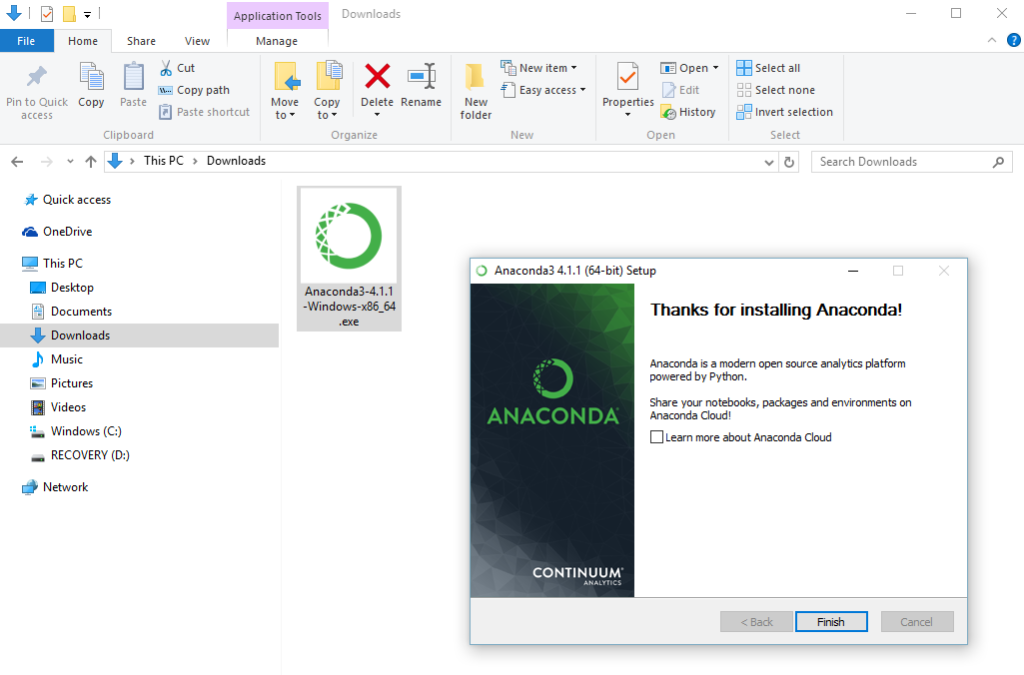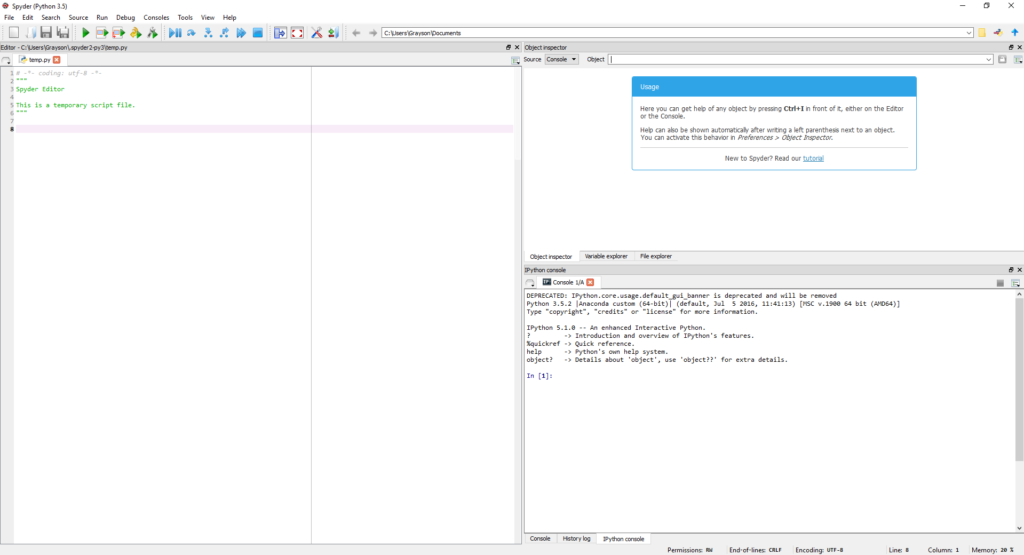This guide will help you get Anaconda installed on your computer in the ballpark of 15-30 minutes. Anaconda is a sort of collection of programming goodies and comes with Python (programming language), Spyder (an IDE, or the place where you’ll do your actual coding), conda (a package manager that makes it really easy to install, update, and otherwise manage your packages) and a few other things you may find use for later on down the road. The process is demonstrated in Windows, though Mac and Linux users should find it similarly straightforward.
And if you’d rather not spend the time or disk space on Anaconda, you might try out Miniconda, which comes with just Python and conda. But personally I prefer to just install something once knowing it has pretty much everything I might need, so unless you have an old or weak computer I’d recommend Anaconda (it’s no problem for my run-of-the-mill 3 year-old laptop).
To install Anaconda, go to www.continuum.io/downloads.
Scroll down until you see this table.
If you have a 32-bit system, select the Python 3.5 32-bit installer, and likewise, if you have a 64-bit system, select the Python 3.x 64-bit installer.
If you aren’t sure whether your system is 32-bit or 64-bit, navigate through “Control Panel -> System and Security -> System” to arrive at this page:
As you can see, I have a 64-bit system.
After clicking the appropriate installer, you will be prompted to save the installation file.
Select “Save File”.
Navigate to your Downloads folder.
Double click on the installation file.
Select “Run”.
Click “Next”.
Decide whether you agree or not to sell your soul and first-born child in exchange for the awesome power of Anaconda.
Most likely you’ll want to install it for “Just Me” so select that option and click “Next >”.
The default folder should be fine, go ahead and click “Next >”.
I’d recommend having both these boxes checked, as they’ll help things run a little more smoothly down the road. Select “Install”.
The installation will likely take around 10-20 minutes. Once the installation completes, click “Next >” and you should see this page.
Click “Finish” and you are done. You can also delete the .exe file in your Downloads folder.
To start playing around with Python, find and run the “Spyder” program that came included with Anaconda. (In fact, I’d make a shortcut for Spyder since it’ll be your go-to development environment).
Once Spyder loads, you should see something that looks like this:
Congratulations! The power of Anaconda/Python is now yours to wield!